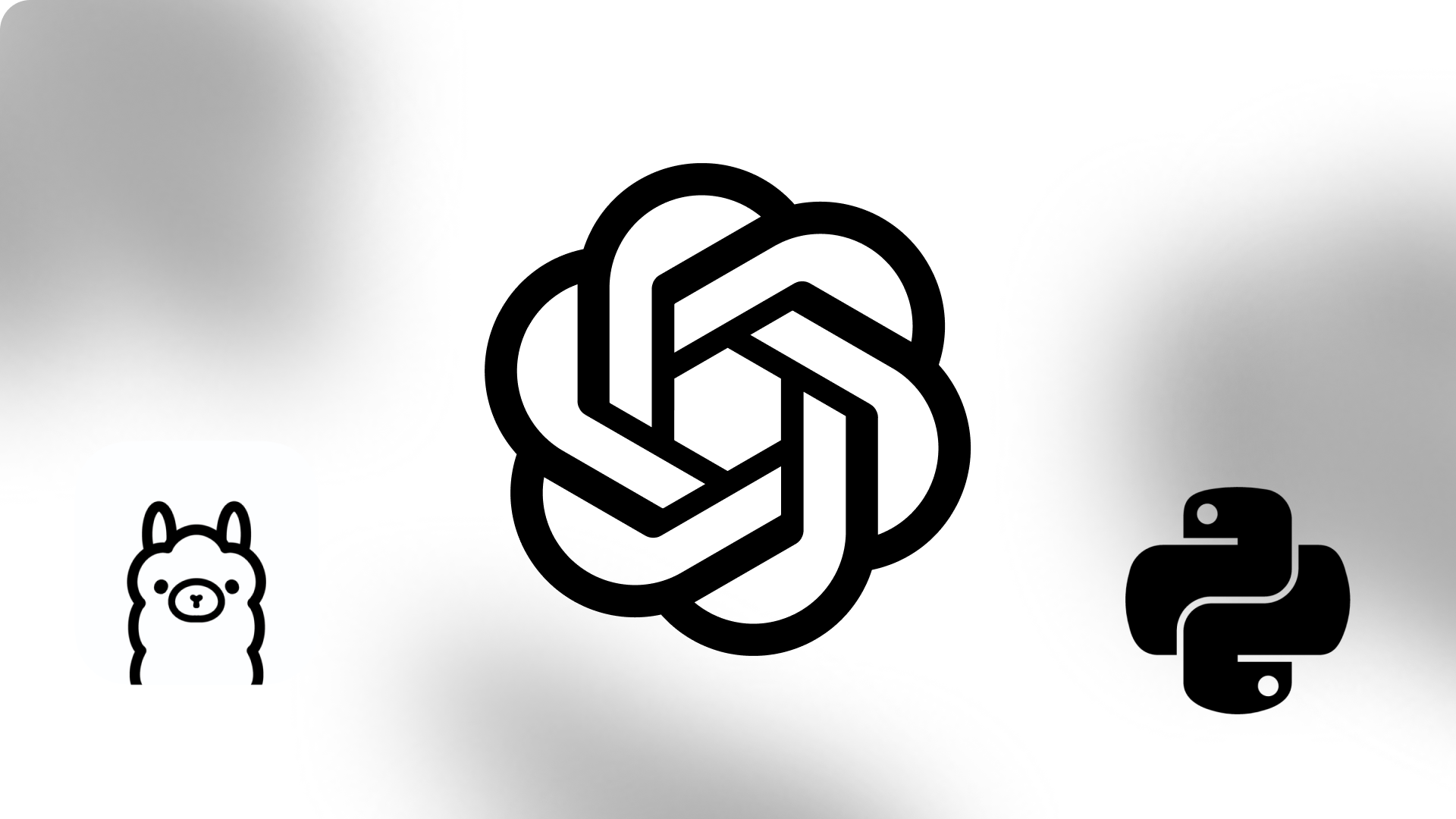Introduction
- For context: I want to upload an image of a pothole and have an AI model categorize the pothole as either minor, moderate or severe. We are aware of OpenAI's API, but I wanted to do this for very cheap and what's cheaper than free?
- Here's how it went.
Open Source AI Model
-
Since OpenAI rocked the world, many open-source models started coming out of the woodwork.
-
I had heard that AI models are run on GPUs and all I have at my disposal is a Core i7 Dell laptop and an M2 Mac Mini. I also heard of the popular AI models, namely Google's Gemma, Meta's LLama and Elon Musk's Grok.
-
These open-source models would allow me to run my little project locally without incurring costs so I went with it, expecting the model to execute my queries slowly. I underestimated how slow it would be!
-
I wanted to go with Llama but ended up going with Llava for reasons I won't get into here. So off I went.
-
I installed Ollama went to my terminal and installed Llava with the lowest amount of parameters they had - 7 Billion parameters.
-
I chose 7B parameters because more parameters require better, more expensive, hardware.
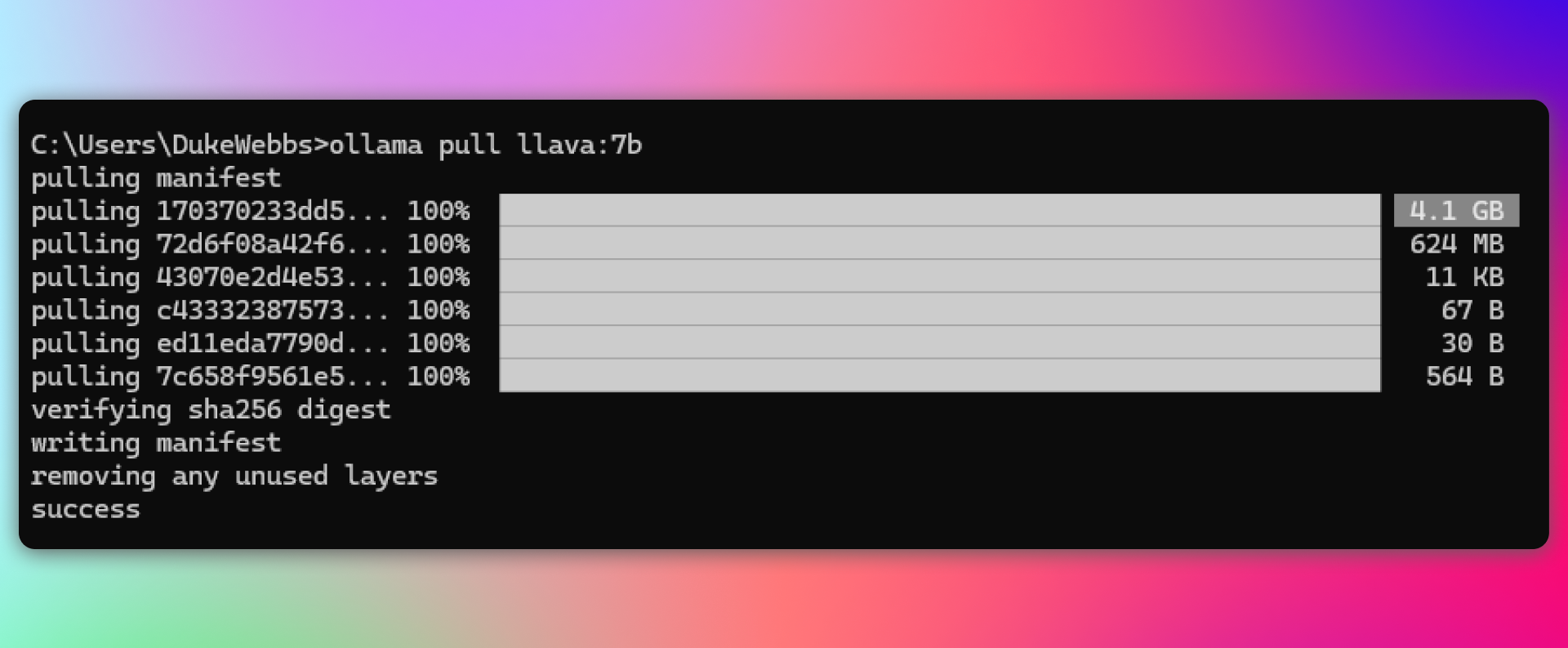
Running the model
-
Now that everything is set up, let's run the model and get my result. I wrote my Python script, downloaded the pothole images and ran it.
-
I'll be honest, I thought my laptop was capable enough to run a 7B parameters AI model with a little struggle and 1 minute tops.
-
The model did run, but it consumed 4GB of my RAM, 60-70% of my CPU processing power, a solid 5-10 minutes of my time AND the result wasn't even that good - which is expected from an AI model with 7B parameters.
-
An AI model of this size usually needs some prompt engineering and a couple of re-runs to get it right.
-
Which is unacceptable in my case.
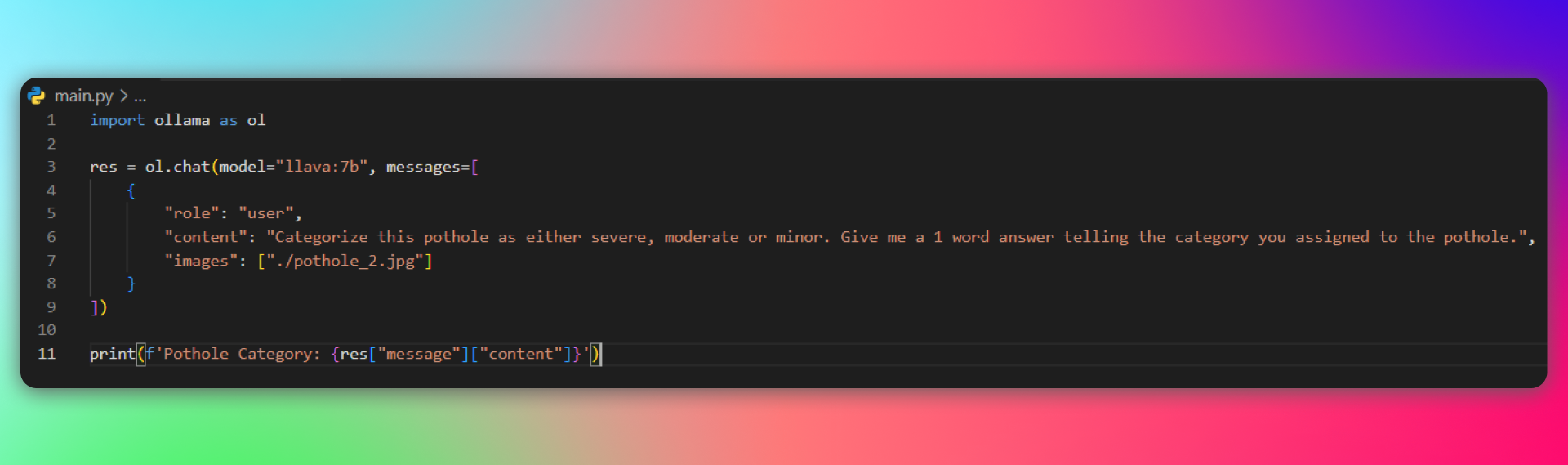
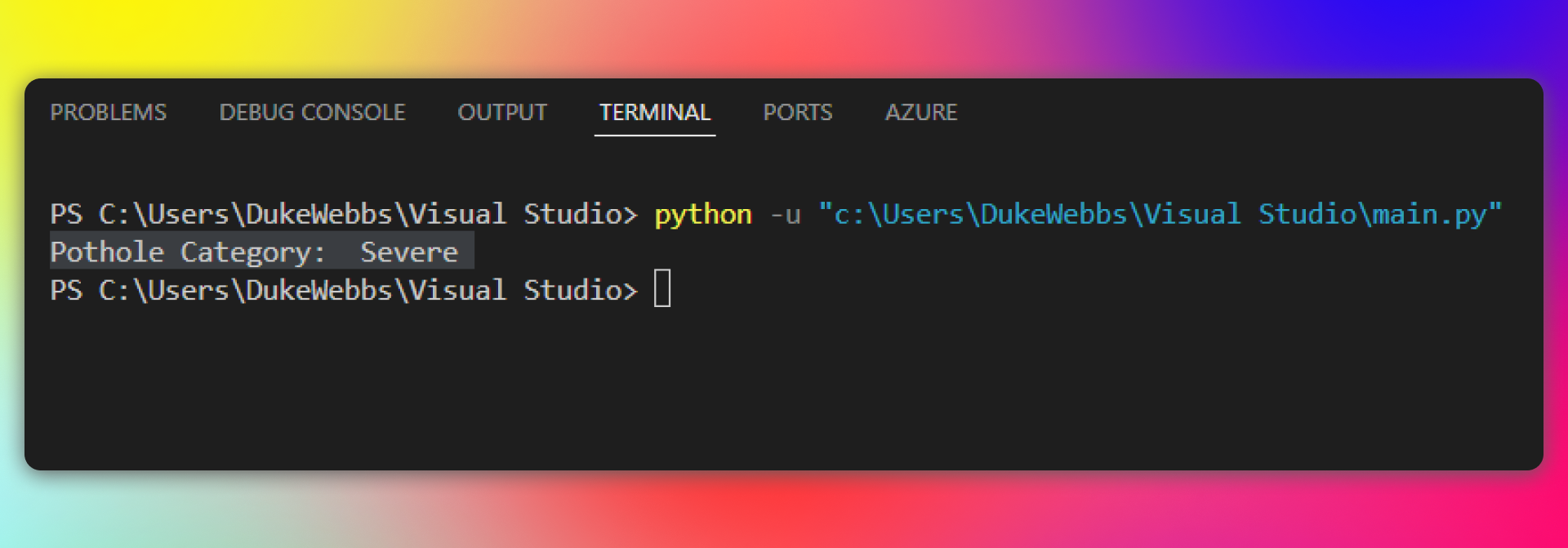

OpenAI's GPT 4o-mini
-
At this point, I accepted I wouldn't be able to do it for free, so I went to OpenAI's API website and found GPT-4o mini model.
-
It was love at first read!
-
And it was cheap, very cheap. You can look for yourself.
-
This is when I realised what OpenAI is doing with their API is insane.
-
They have many different models they offer under their API. Some we've gotten exposure to through ChatGPT. They all have their strengths and weaknesses, but you will without a doubt find something for your use case.
-
I wanted a small, cheap and smart model that could handle small tasks with vision capabilities. My first answer was Llava which is: free, small, not so cheap (for me) and not so smart
-
But the real answer is GPT-4o mini which meets all my requirements.
Conclusion
-
To conclude, the purpose of doing all this is to build an application that will: allow citizens to take a picture of a pothole -> upload it to a government website -> have the AI categorize the severity of the pothole for government to send someone to repair severe-grade potholes.
-
Looking back at it the open-source model would have been a much worse solution.
-
I would have to pay to run this model on a server and it would likely be more expensive than using OpenAI's API.